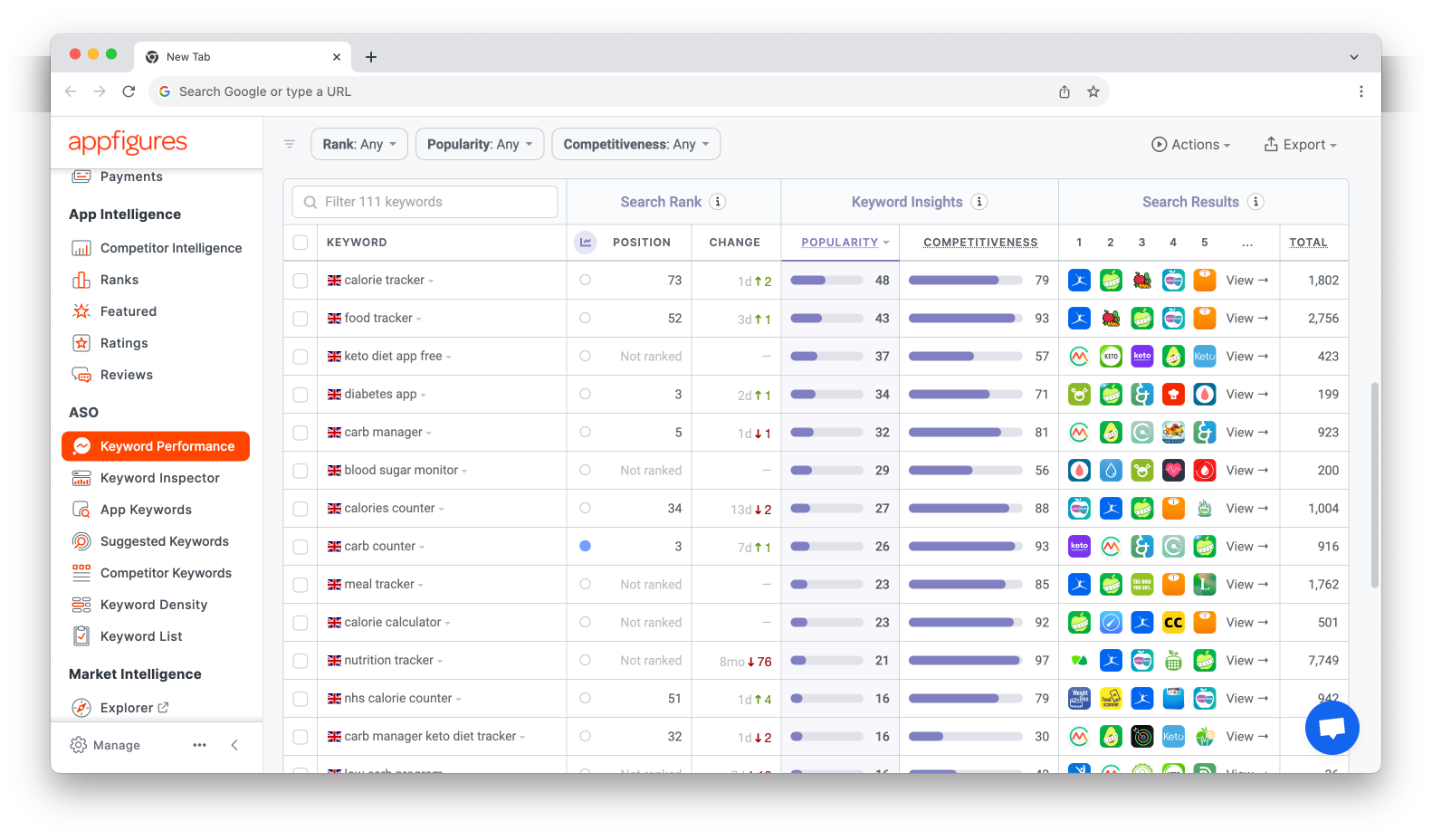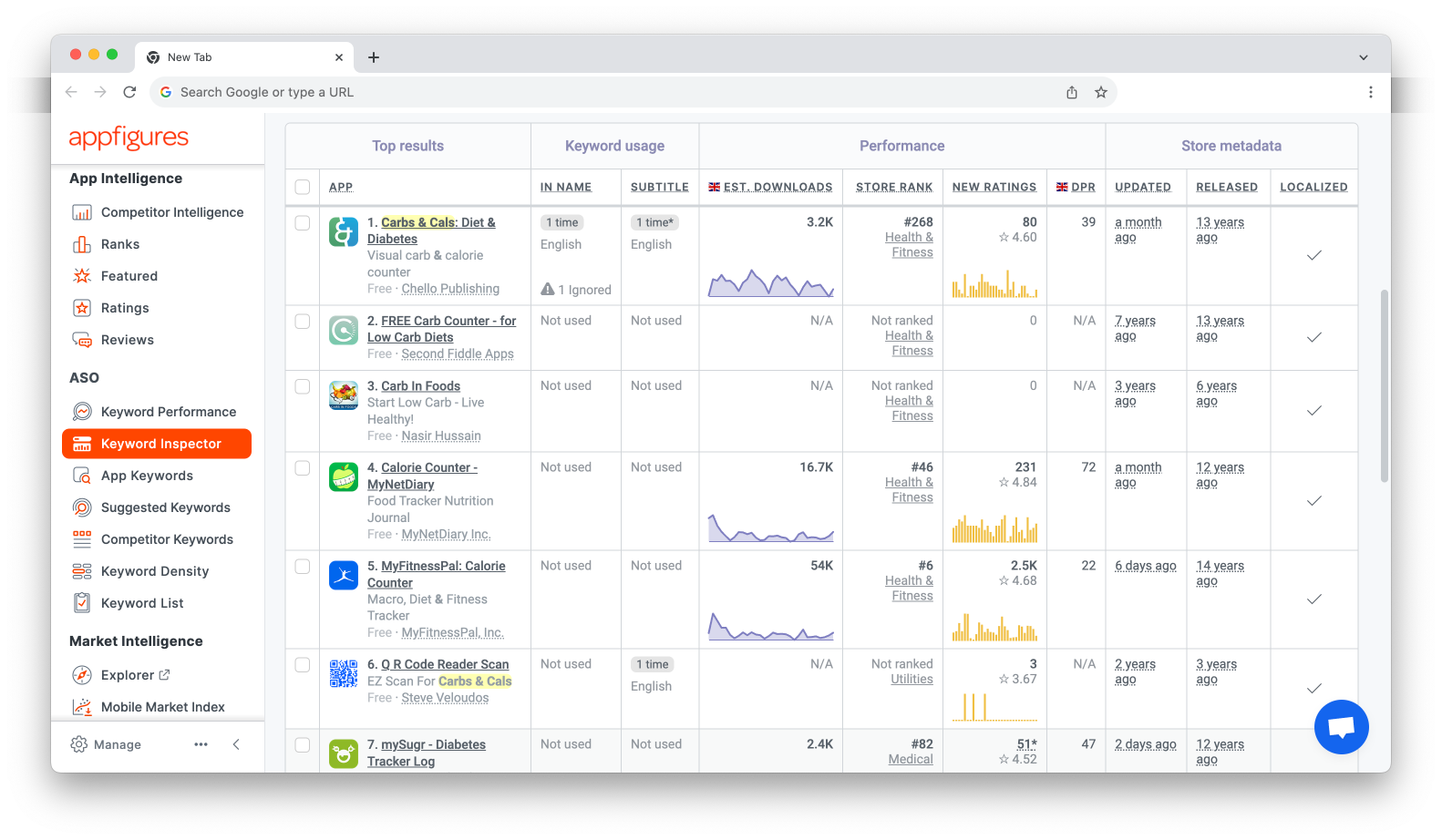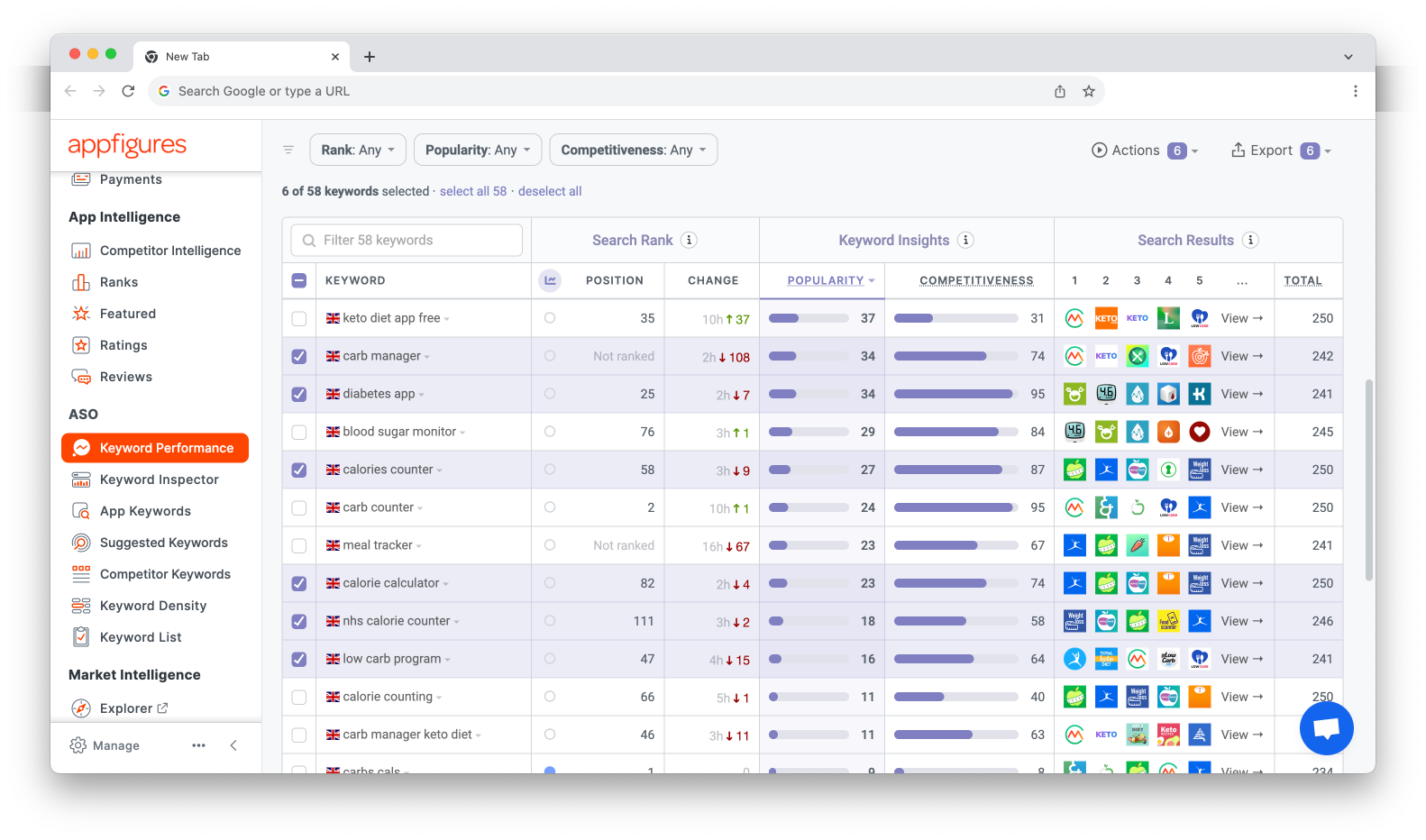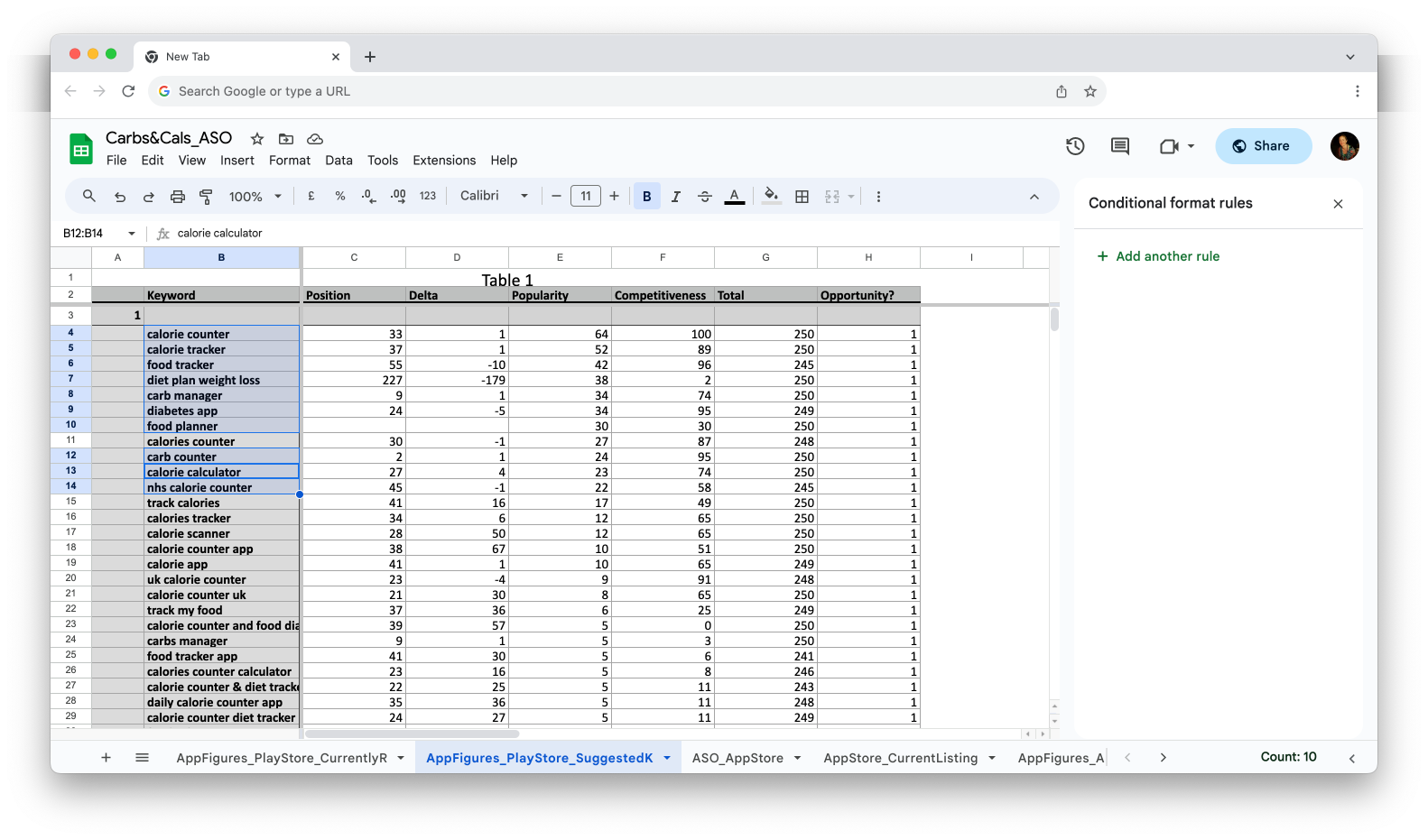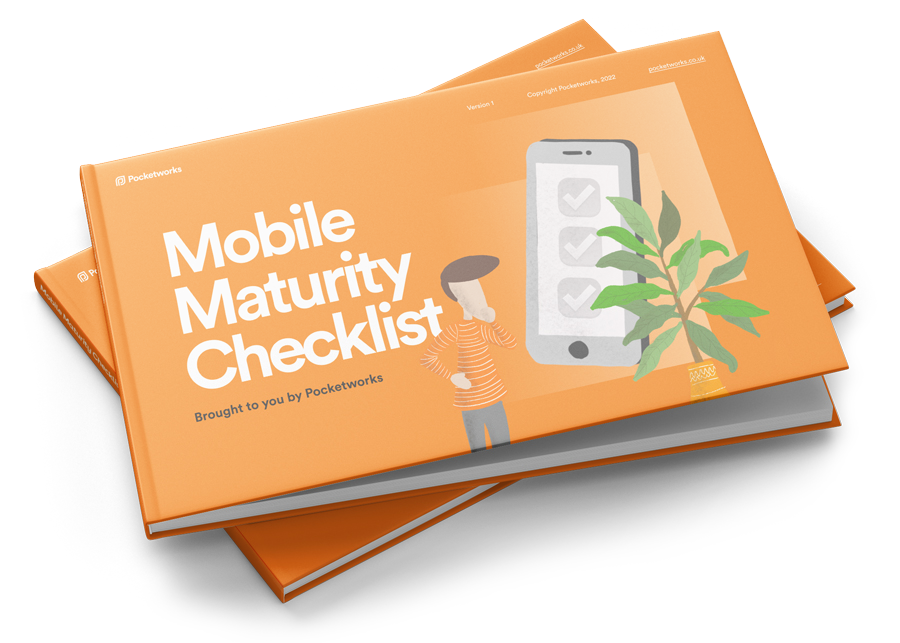This blog piece is a guide for those wanting to take the first, tentative steps into keyword research and App Store Optimisation. If you’ve ever wondered how you can improve your copy on your store listing to gain more visibility of your app, increase traffic and drive conversions, this one's for you!
What is App Store Optimisation?
App Store Optimisation (ASO) is the process of ensuring your app is visible to people searching on the App Store and Google Play.
Keyword research is a crucial first step to conducting ASO work. This key process will help you to create the content and assets you’ll need for your App Store and Google Play listing.
So, how does it work? We thought it would be really useful to walk you through a live example for one of our existing clients.
Find out what keywords you are already ranking for
Google Play Connect will give you some top-level data, but you’ll need more if you’re going to take ASO seriously. You’ll need a tool, such as AppFigures, AppRadar, or data.ai, to examine the keywords your app is ranking for.
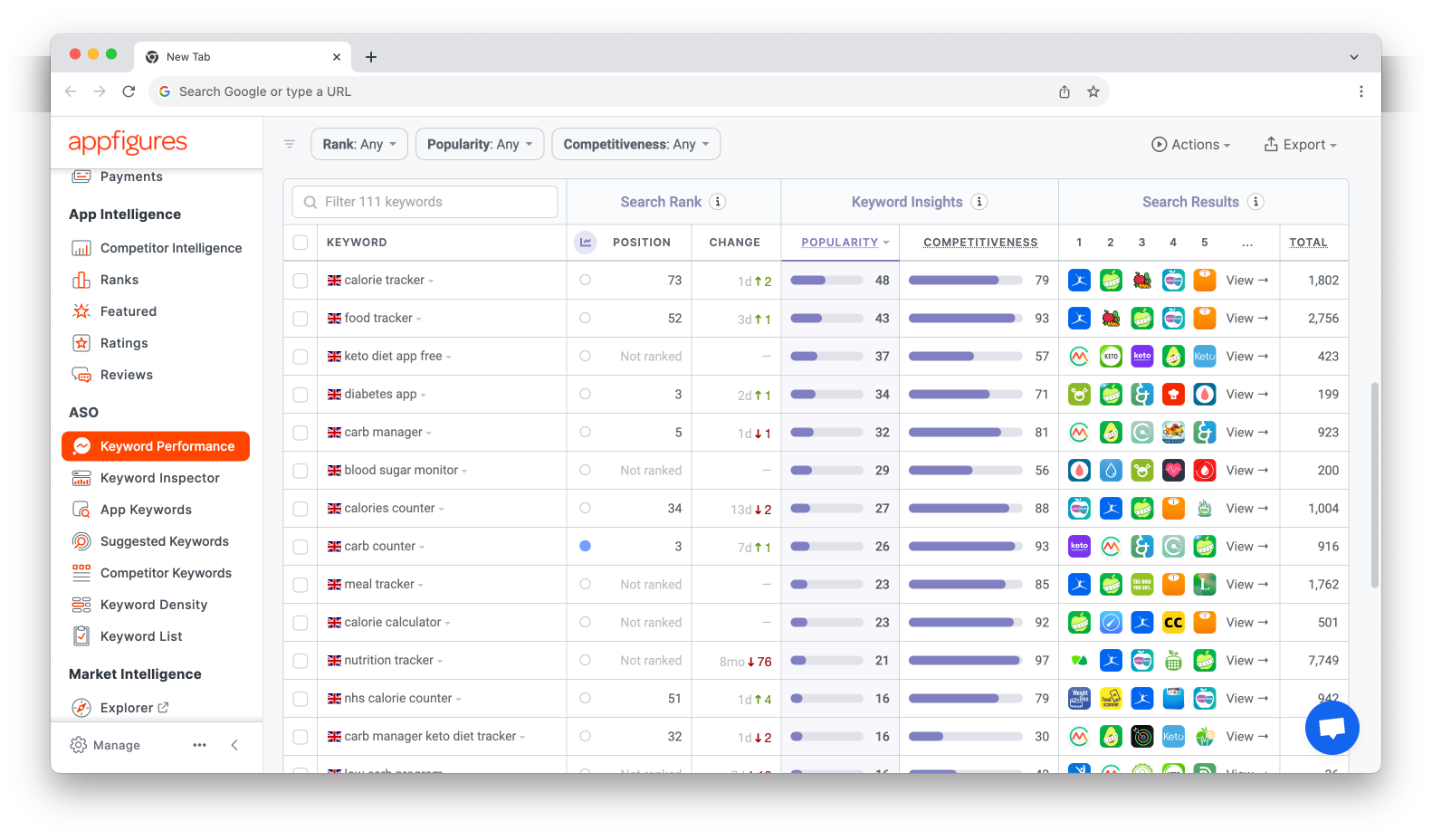
Find out what keywords your competitors are ranking for
Your ASO tool should show you which apps are ranking highly for the keywords you’re looking at. You can also create a competitor set and deep-dive into their app store listing to uncover download and ranking trends and performance.
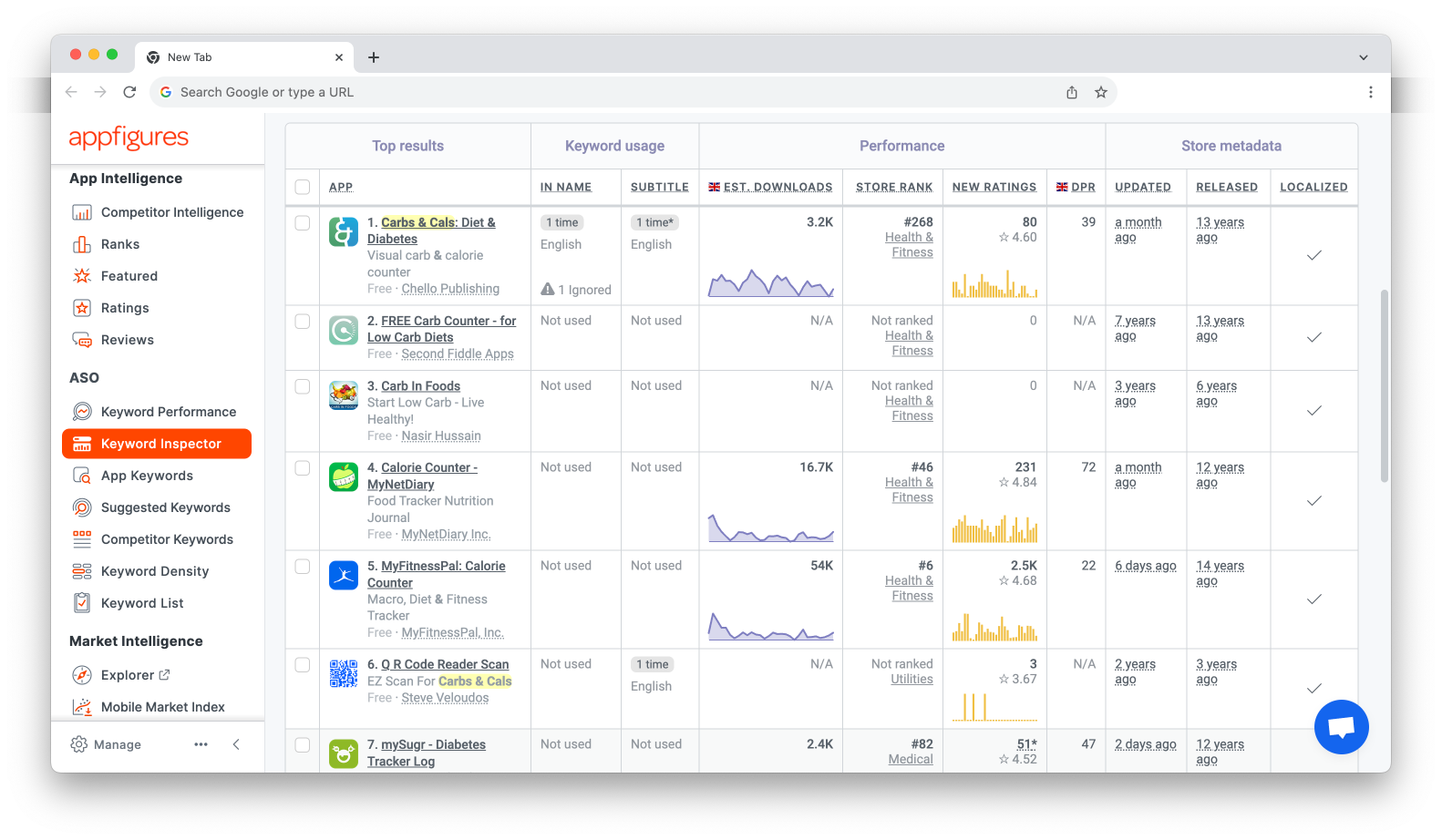
If you don’t have the budget for an ASO tool, you can glean a lot of information from just looking at and analysing their product pages. What keywords and phrases do they use in their listing? Are they similar to the ones you are ranking for? Are there any obvious gaps?
Find out what keywords people are searching for
If you’re unsure where to start, a really simple starter exercise is to list out the key features and benefits of your app. What does your app do? What problems does it solve? What will users benefit from? This exercise will give you a list that you can paste into an ASO tool. The tool will then tell you if people are actually searching for the term (the popularity) and should be able to show you related terms, suggestions and ideas.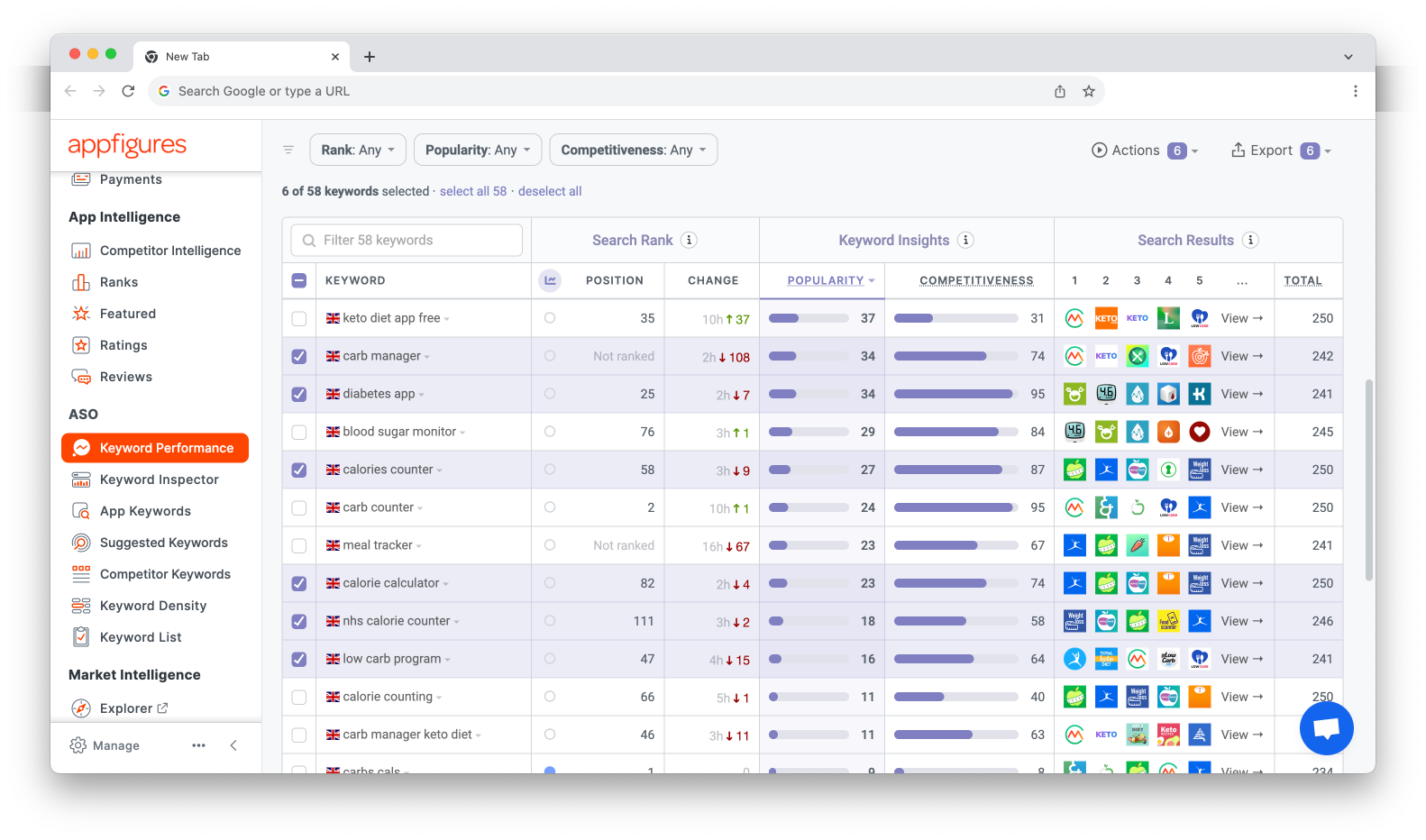
Decide on the focus keywords for your app
Oh, a quick interruption! If you like this article, you'll probably like our newsletter? It brings you loads of useful mobile insights and tips, helping you increase your mobile knowledge every two weeks 👇
Get inspiration from the world of apps.
Righty, now that you've signed up, let's get back to the article 😅
Once you have been through this process and have a longlist, it’s time to whittle it down to give you your focus keywords. You should be aiming for a prioritised list of around 10 keywords. The sweet spot here is to find the keywords with high volume and low competition that are most relevant to your app.
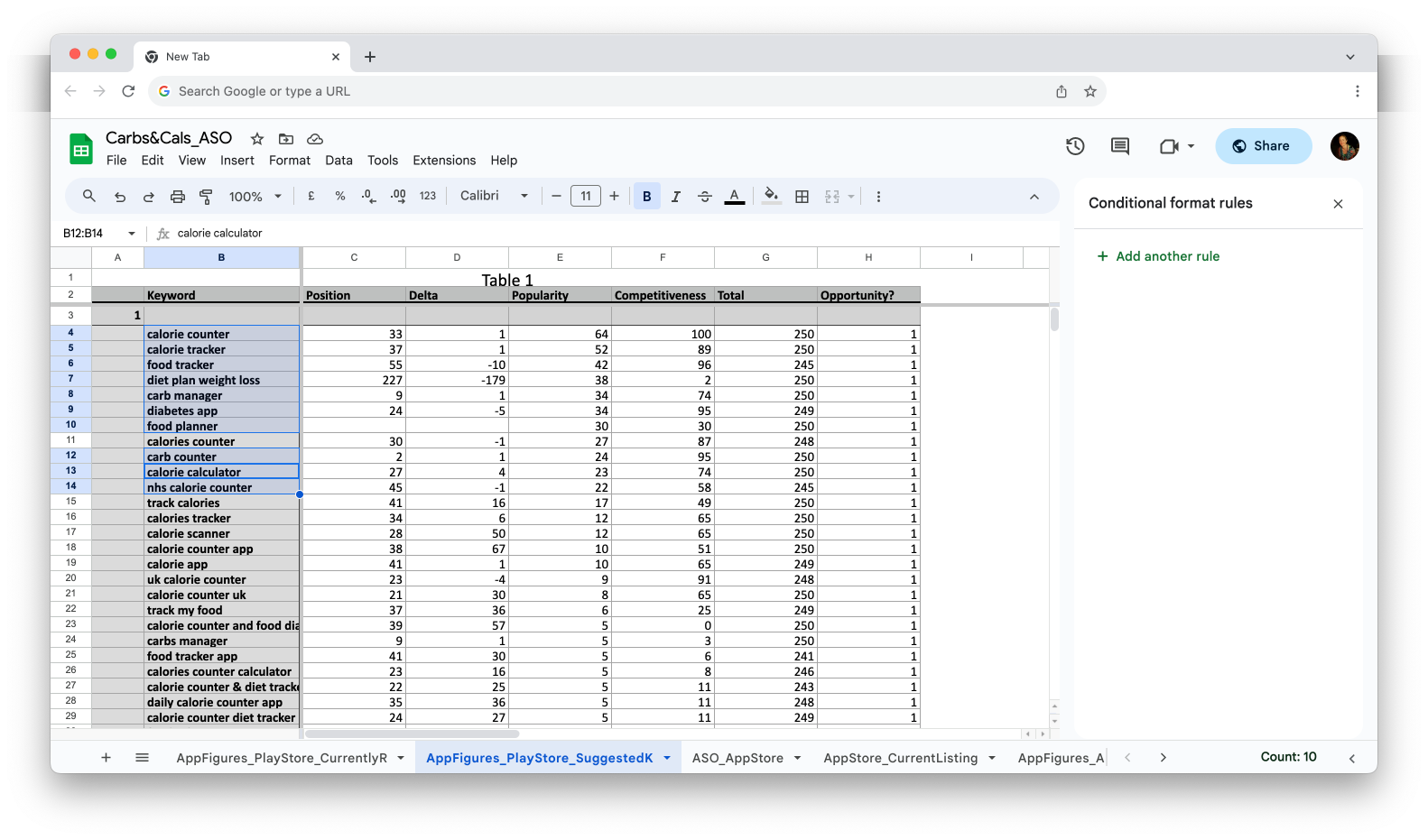
Factors to help you choose your focus keywords:
- Popularity: what are people actually searching for?
- Competitiveness: how hard is it going to be to rank?
- Relevance: does it accurately represent what your app delivers?
What next? Turning those keywords into content
The final step in this process is to use those keywords for your app’s listing on both app stores. The App Store and Google Play have different elements (known as on-meta factors) that can be updated and optimised to enhance your app’s visibility, ranking and conversion rates.
Utilising keywords for the App Store
App title (30 characters): There’s probably not a lot you can do here as your app name is usually already decided and 30 characters isn’t a lot of space. However, it is worth trying to get your most important keyword in there if you can.
App subtitle (30 characters): This gives a little more context and information about your app. The subtitle should contain your most important and relevant keywords, without repeating any you’ve used in your title.
Keyword field (100 characters): Here you need to list out your remaining focus keywords (don’t repeat any you’ve used in your tile or subtitle as they won’t count and take up space). You should split up any long-tail keywords and make sure each word is separated by a comma (without a space)
App description (4,000 characters): Whilst the description isn’t taken into account by the App Store for keyword ranking, this is your chance to convince and convert those who have landed on your product listing.
Utilising keywords for Google Play Store
App title (30 characters): As with the App Store, the title carries the most weight in terms of keyword ranking. Try and get your most important keyword in there if you can.
Short description (80 characters): The short description is incredibly important (only second to your title) and your chance to get your important keywords in. This should be enticing to get people to search and click through to your product page.
Long description (4000) characters: Unlike the App Store, your long description does count towards your overall ranking. Here you want to include all of your keywords, written into your description copy in a natural and relevant way. Make sure you utilise those 4000 characters - even if users are unlikely to read the whole description in-depth, this is your chance to include all your focus keywords. Read up on Google’s best practice rules to make sure you don’t fall foul of any of their violation policies.
Test, test, test
My advice would be to make sure you test everything and set some SMART objectives. Any time you change something in your app store listing, you should do it as part of a test. Here you can see, in real terms, the impact of the changes you have made. You can then track how the optimised version stacks up against what you had previously.
What if optimised content performs worse than my original/previous version?
No test is ever a failure. Even if the optimised version doesn’t perform how you expected, you’ve learnt something.
Top tips for keyword optimisation testing:
- Give it time: It’s very tempting to sit, hitting refresh and watching a test once it’s gone live. People start to slap each other on the back, or spiral into a panic based on the performance of a test in the first few days. Results will change over time and you need to ensure that you give an experiment time to run and settle, so you can make a firm decision at the end. My advice is to always give a test at least a month before you think about changing, stopping or tweaking.
- Focus on one thing at a time: This post is all about keywords. My recommendation would be for you to do the work on the keywords and the keywords only. It’s tempting to start thinking about imagery, screenshots and video, but if you change too many elements at once, it’s difficult to know what has had the most impact.
- Set some goals, KPIs and targets: How are you going to measure success? If you don’t set some KPIs it is going to be very difficult to decisively say the extent to which it worked. For example, if your goal is to increase traffic to your store listing page by 10% and you end up achieving 8%, you can conclude that the experiment had a positive impact, but more work needs to be done. If your goal was 10% and you achieved 20%, were you ambitious enough? Have you properly investigated the industry, sector and competitor benchmarks? If not, you might need to revisit your overall KPIs and growth strategy (we can help with that 🙂!)
Remember, keywords are just one part of the App Store Optimisation process and ideally, should be part of a wider testing strategy.
I hope you have fun delving into the world of keyword research.
Making apps that make a difference
In case you're wondering, Pocketworks is a software consultancy that specialises in mobile apps.
We bring you expertise in user research, mobile technology and app growth tactics to help you develop apps that create positive impact for your customers, shareholders and society.
To get a flavour of us, check out our free guides and app development services. Or, see some more background info on us.