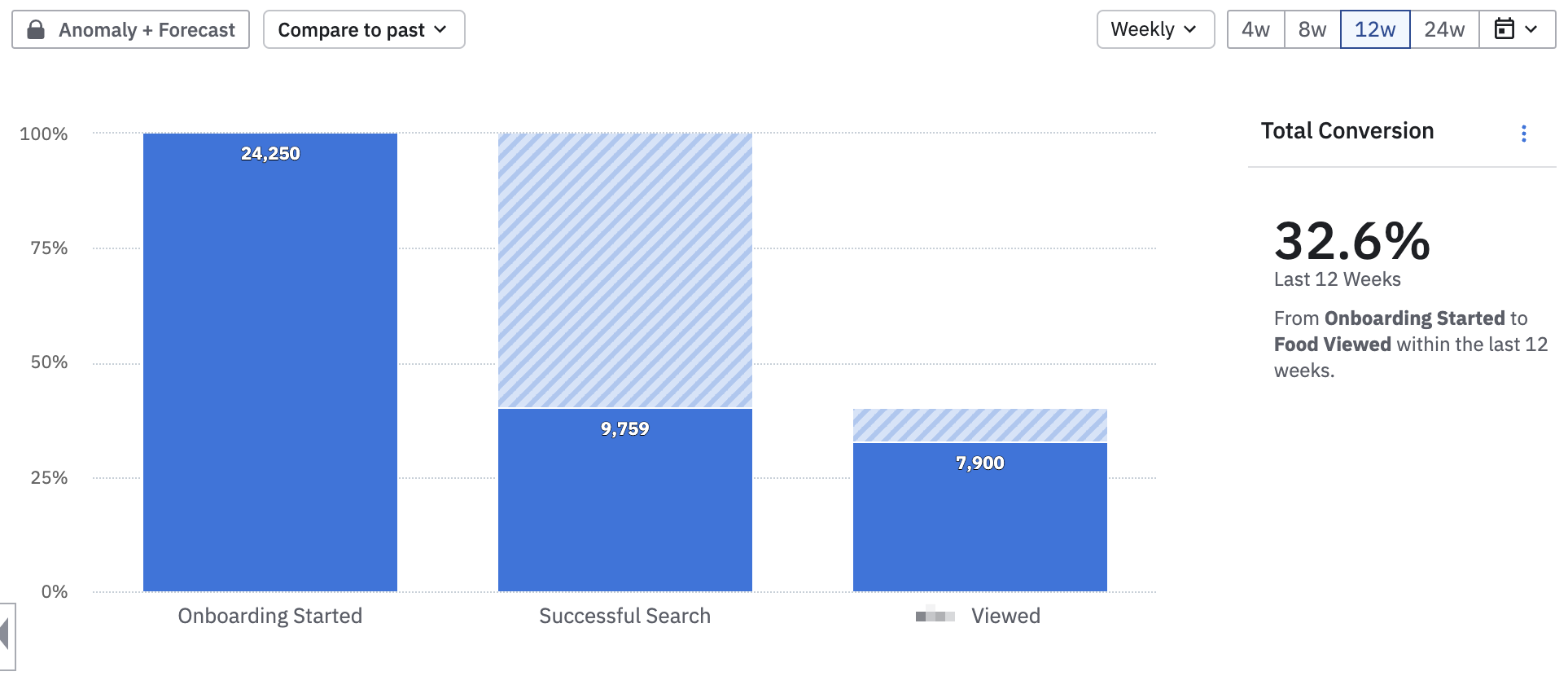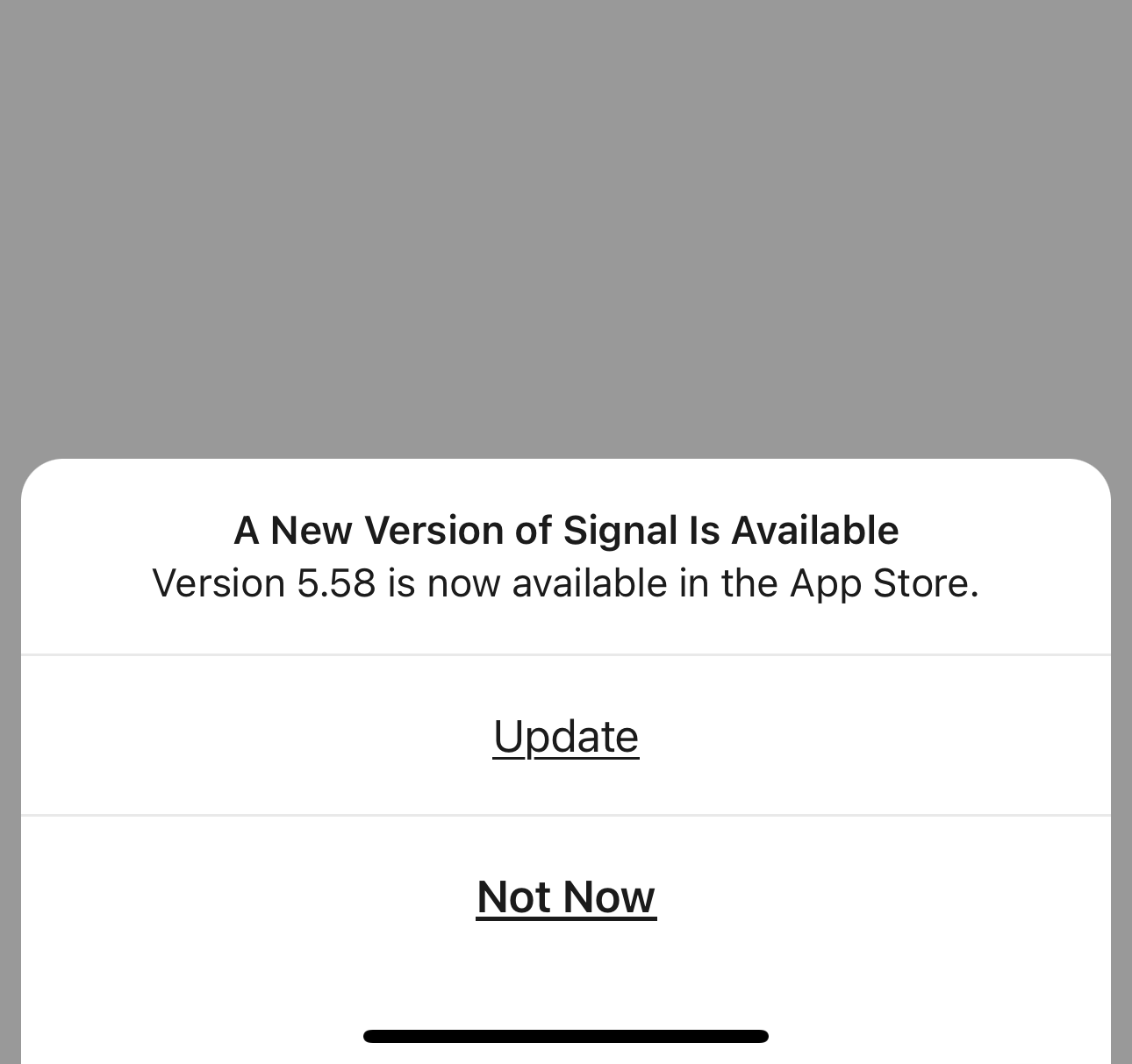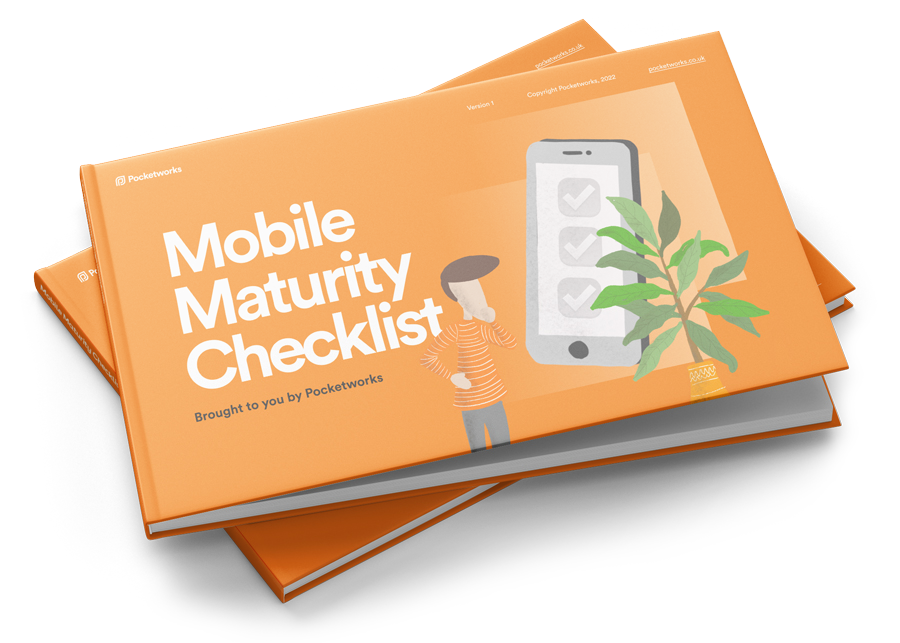Creating an app is a huge investment. Not only do you have to create the app itself, but you also need to market it, maintain it and keep up with updates. So before you dive in, it’s important to make sure your idea is feasible and that you have all the features in place to make your app a success.
To help you get started, we’ve put together a list of the 10 most important features your app should include. Keep these in mind as you plan your project, and make sure to budget for them in your overall development costs.
Analytics
Analytics enable you and your team to find out what’s happening inside your app. For example:
- How many people are repeat users?
- Where do users abandon the app during their first use?
- What features are most popular?
You get some basic analytics for "free" from Apple and Google, but I'd recommend you go further and add some proper analytics to your app. This entails your development team doing some work to set things up, but more importantly, you need to define the important things you need to know.
When it comes to adding analytics to your app, it's best to start simple, only capturing a few key things, rather than trying to do everything at once. For example, figure out 2-5 things you want to learn from analytics and have your app developers make those work. This means the development effort can be kept relatively small even though it has a high ROI. Because analytics is so useful for learning what's working.
Our go-to analytics platform is Amplitude, but there are many great ones, including Google Firebase and MixPanel. See our article on Mobile Marketing Tech for more inspiration.
Here's an example of how analytics could allow you to see where users drop off whilst performing a task.
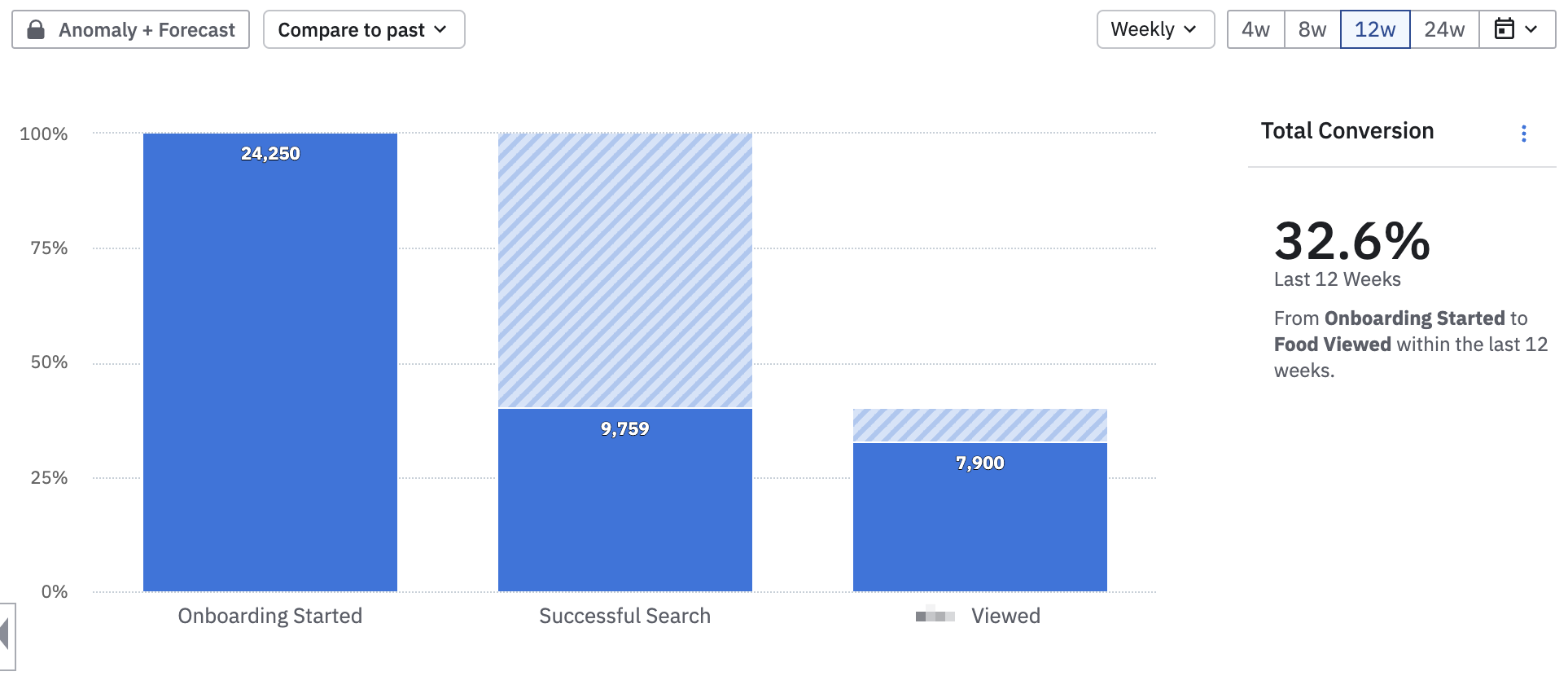
Prompt for app-store rating
Apps get more downloads if they have positive ratings in the app stores. Equally importantly, the app store ranking algorithms favour apps with good ratings. So, you want to encourage users to review your app. A common way to do this is to show a pop-up asking users to rate your app.
A neat trick is to show this prompt after the users have got some good value from the app, so that they are more likely to give a positive app store rating. For example, if you have a healthcare app that lets people look up food nutrition, then consider asking people to be prompted after they have successfully found some foods in your app.
It's important to do this fairly early because you want to encourage good reviews to help encourage more users to download your app. The development cost should be low too.
Note that you may also see an increase in reviews, so you should be prepared to respond to those reviews to make sure you continue to get a good app store ranking.
Notify customers of an app update
Many apps receive weekly or monthly updates. A lot of users set their phones to download new versions of your app automatically; however, 35% of users have this turned off. To make sure everyone updates, it’s good to show a customer a pop-up letting them know there is a new version to download.
You might think that this isn't important to you, and you may be right. It's a useful thing to discuss with your app developers and only add it if it will prevent problems. For example, if your app uses a new payment process that requires the latest version of the app, then it makes sense to add this feature. Either way, it shouldn't be too expensive to do.
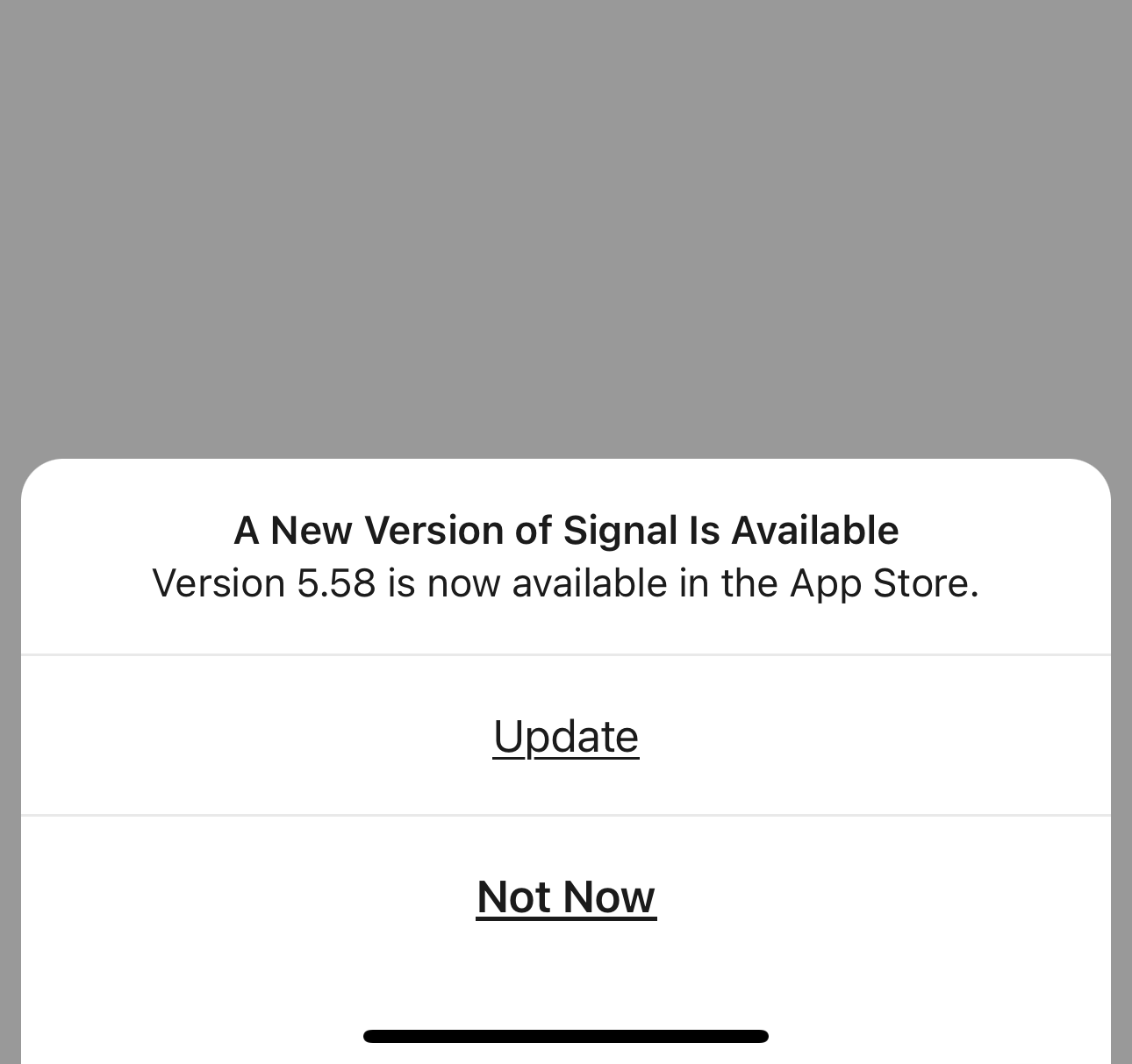
Tips
Everyone wants to design an app that is easy to use, but it’s harder than you think. You can show tips on your home screen to direct people to features and make sure they know what to do.
We did this recently and saw 2% fewer people abandoning an app on day one. Even though the app was very easy to use, some people appreciate a little help to get started. Furthermore, for an app with 30,000 new users every month, that 2% can lead to quite a revenue increase.
We'd recommend only doing this ASAP if you have high user numbers, or if your app is particularly hard to use and you don't have the budget or time to make big improvements.
Oh, a quick interruption! If you like this article, you'll probably like our newsletter? It brings you loads of useful mobile insights and tips, helping you increase your mobile knowledge every two weeks 👇
Get inspiration from the world of apps.
Righty, now that you've signed up, let's get back to the article 😅
What’s new
If you’re updating your app every week or month, you should announce new features in the app and also provide a list of changes over the last 12 months. This puts out the message that you’re actively improving your app and also helps long-time users familiarise themselves with new features as you add them.
You might want to add this after your app has been on the store for a while and has a lot of active users, and when there are no other pressing priorities. For example, we're only just adding it to one app that has 60,000 monthly active users.
In-app messages
In-app messages are pop-ups that appear within the app. However, the exciting thing about them is that they can be created in a CMS without having to write code. You can then use them to notify customers of all sorts of things.
- Special Offers
- New Features
- Upcoming maintenance
- The app is offline
- Tips for using the app
By showing a message at the right time, you can bring attention to important features, encourage users to complete an action, or show some personality. In-app messages can be used to onboard new users, show updates and changes, or promote specific content. Rich media such as images, videos, and GIFs can be used to make in-app messages more engaging.
It’s good standard practice to include this technology early in your app's life so you can start experimenting with it.
Offline Working
Many apps need to work when there is no internet connection. For example, Apple Music lets you save music to your phone, so it can be listened to even when you're without an internet connection. You should consider whether any of the features in your app need to work offline. A word of caution, though, making your app work offline typically adds quite a bit of cost and complexity, so I'd try and avoid this if you can. However, if you need it, make sure you include it in your list of features to develop.
Deep Linking
Imagine you need to post a Facebook link to your app, but you want that link to take the user to a particular screen in your app. This is what Deep Linking is for. Without Deep Linking, you have no way to post a link on social media and have your customer click it and be taken to a specific screen in your app. It can be very powerful for promoting specific products, offers, locations or content.
Some apps will need this on day one for marketing campaigns to be effective. However, most can live without it for a while. So only do it if it's really necessary.
Bug reporting
No matter how much you and your team test an app before release, there will always be bugs that only users find. To help squash these as quickly as possible, it’s useful to have a bug-reporting system in place.
There are various ways to do this. You could include a ‘report a bug’ button in the app that takes the user to an email form. Or you could use a service like Bugfender, which allows you to collect crash reports and console logs from users without them having to do anything.
In our view, customers will report bugs to you via support anyway. This just makes it easier. So, consider adding this if your developers have an easy way to do it. Don't spend a lot on it initially.
Crash Reporting
When your app crashes, your customer is thrown out of your app, and they have to re-launch it. If your app crashes, you need to know about it so you can fix it. But how do you find out?
The best way is to use a crash reporting tool like Crashlytics. This will automatically send crash reports to your app developers whenever they happen. You can then quickly identify and fix the problem.
Crash reporting is important because customers who experience crashes may leave poor reviews or abandon your app, all of which affects your growth. So, it's important to get this in ASAP.
Over to you
Once you've read through this list, think about the features that you should include in your app as soon as possible, and which can wait until later on. By following the advice in this article, you'll be able to make sure that your app is equipped with the necessary features to provide a great user experience and drive sales.
Making apps that make a difference
In case you're wondering, Pocketworks is a software consultancy that specialises in mobile apps.
We bring you expertise in user research, mobile technology and app growth tactics to help you develop apps that create positive impact for your customers, shareholders and society.
To get a flavour of us, check out our free guides and app development services. Or, see some more background info on us.